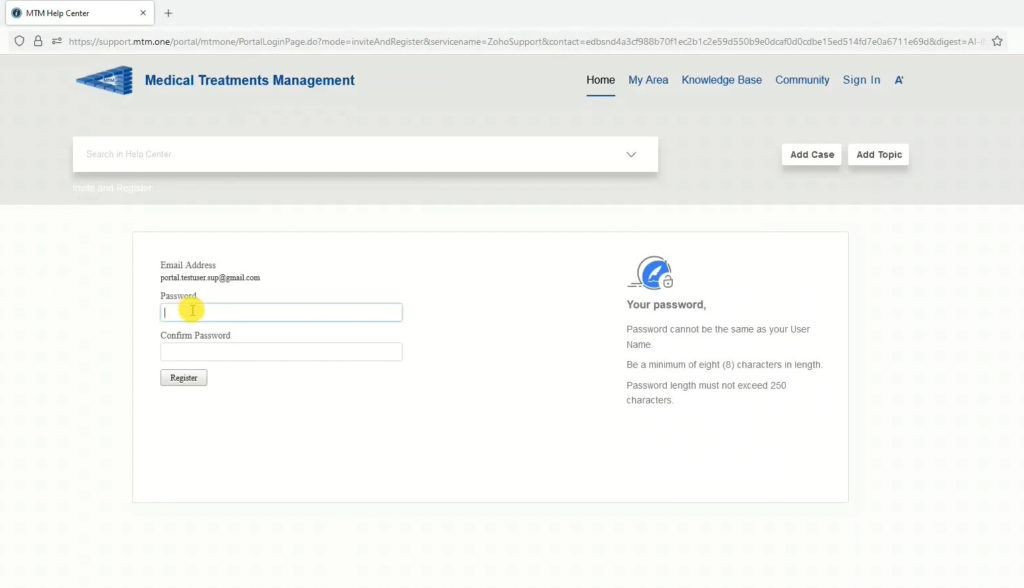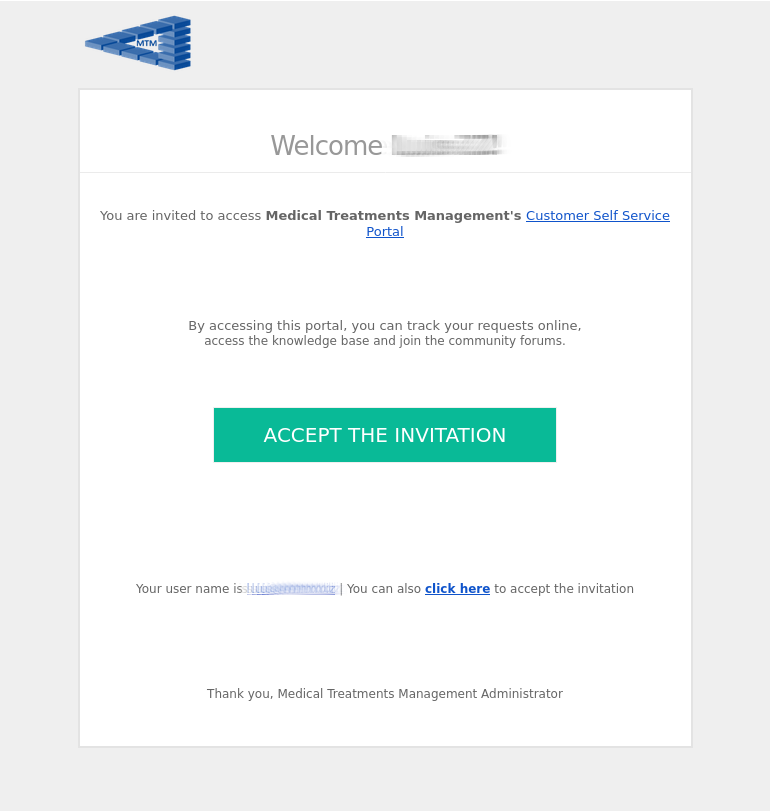
First, please check your inbox, you should have an email from the MTM Team ([email protected]). Sometimes they may get filtered so please check your SPAM folder if you do not find it in your inbox.
Click on the button that says "ACCEPT THE INVITATION".
This button will take you to the MTM support portal, here please enter your new password. When you click on register you will enter the support portal, the first page will be your profile page, please fill in the required fields and click on save. Ready, we are now inside the MTM support portal.